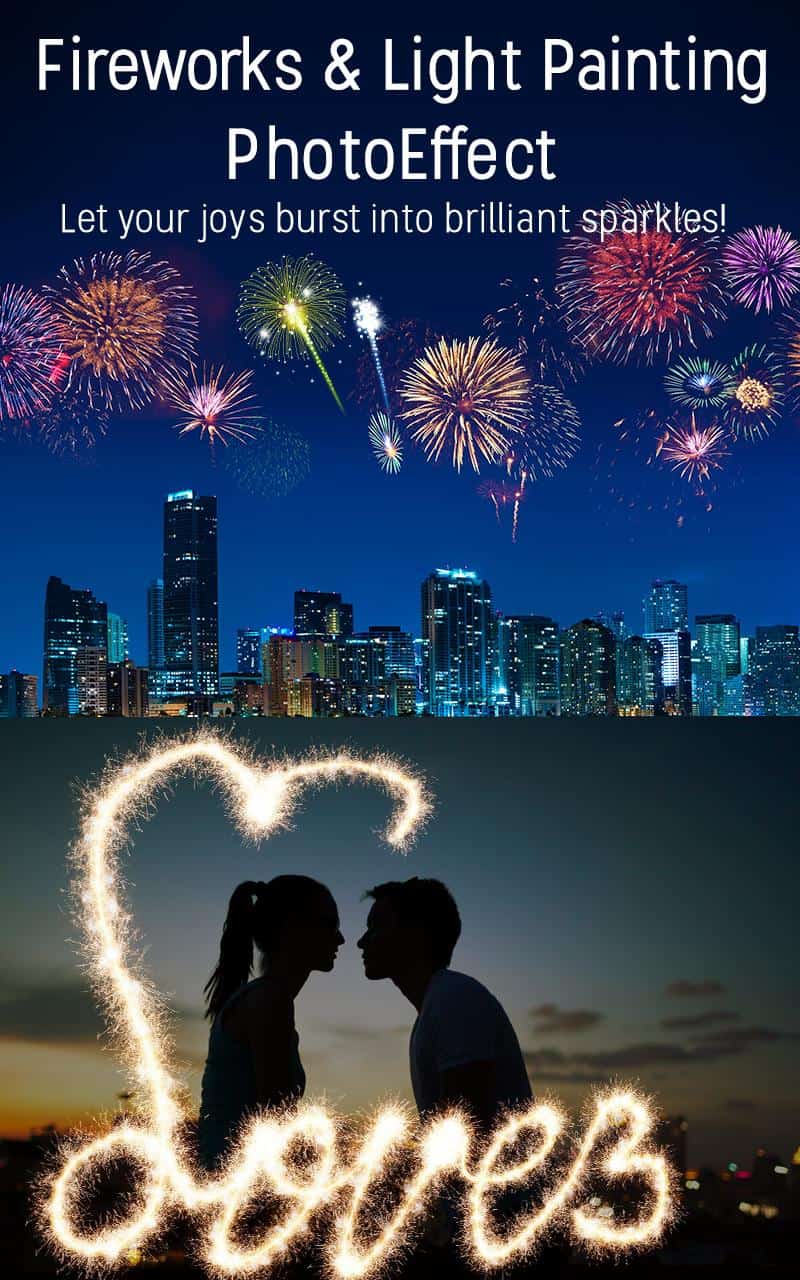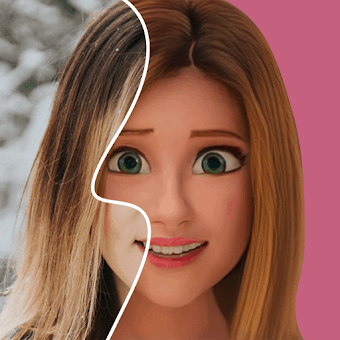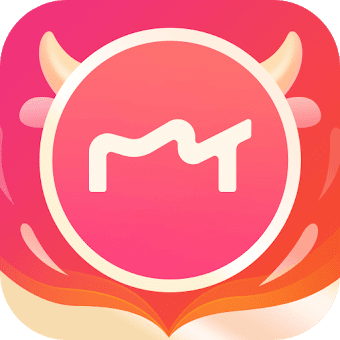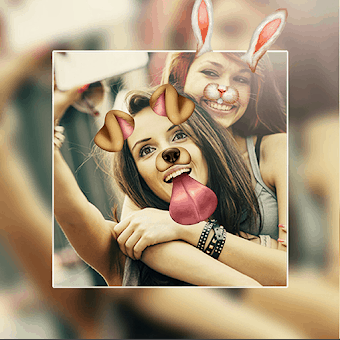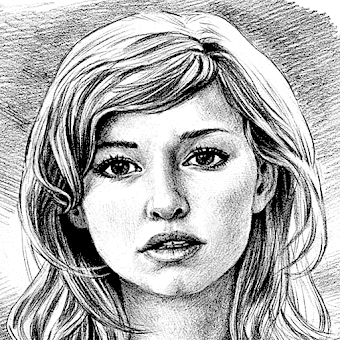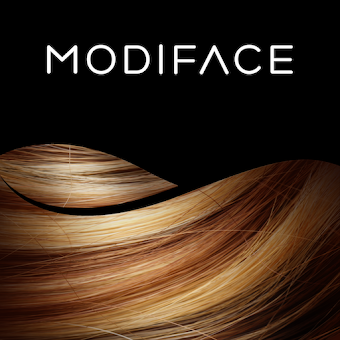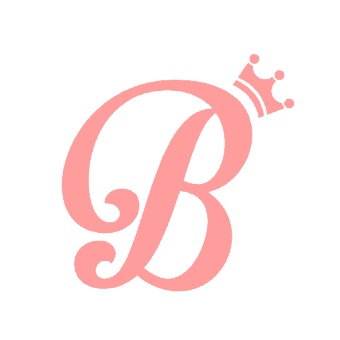Google Play 2015 Best App: photo editor+collage maker with effects, stickers




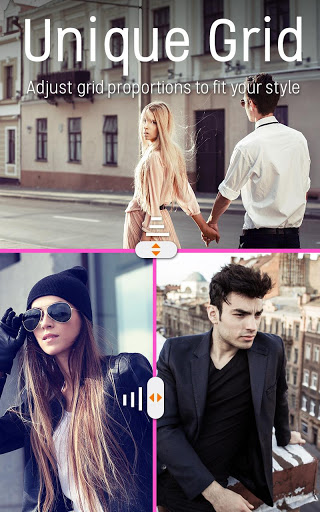
Please note that we have stopped development and maintenance of PhotoCollage, therefore PhotoCollage will no longer be supported on ZenFones running Android 8.1 or above.
Photo Collage is packed with templates, stickers, grid and layout options, photo effects, and exciting photo editor tools to make photos extra special. Spice up your photo using stickers, or get creative with effects, using the free collage maker ASUS Photo Collage!
How does it work?
1. Launch Photo Collage then tap Grid, Magazine, or Photo Effects.
2. Edit your photo using Photo Collage’s user-friendly editing tools.
3. Save then share your collage or edited photos!
Special features:
Get amazing stickers on Sticker Shop
• Most popular cartoons and new cool characters
• Richer, more premium, and more adorable sticker sets
Share your life using Grid !
Collage memories in just one photo using:
• Dynamic adjustment of grid size
• Text editing and adding stickers to personalize your collage
Be an instant cover model using Magazine!
Style up your photo with these fab features:
• Lots of magazine templates to choose from, fit for any occasion.
• Add stickers and create your own captions.
• Color filters can be applied straight on your photo layout.
And more special Magazine.
Do magic with Photo Effects
Turn everyday photos into extraordinary shots with these fun effects:
• Frame special details using Photo in Photo
• Play with colors via Color Lab
• Get steamy shots from Steamy Window
• Get pro-looking shots using Lens Flare
• Create your mini-world using Little Planet
Express yourself in fun creative stickers
• Make photos more memorable using special stickers
Smart face detection
• This feature automatically centers faces proportionally within a layout or photo effect.
• Enabled by default on Grid, Magazine, and Photo Effects